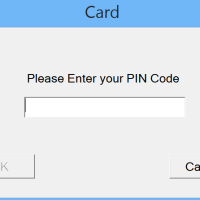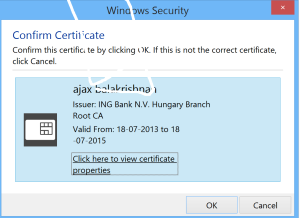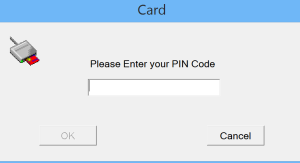My bank gave me a new smart card reader to use with the online banking. Smart card readers are slowly catching up as new way of banking in most of the european banks. The problem with was, i was told that internet banking only works in windows and not in Mac.
After 7 hours of windows 8.1 installation and installing drivers for smart card (Gemalto), i plugged my smart card reader in USB port, fired up IE8/Chrome, went ahead logged in, my bank website login failed because of failed smart card authentication. I figured out for the smart card authentication to work properly, it should prompt loading of digital certificate and PIN to work,
and then if you click ok you will be prompted for PIN (which the bank gave you)
After this i was successfully able able to login in the bank website.
The only other problem i had was, i could not sign using the digital certificates to authorize the payment orders. The browser throwed up “Page cannot be signed due to technical issue with the browser privacy settings”. It happened with both chrome and internet explorer 11
I fixed these by installing CAPICOM packages from microsoft windows and later it worked like a charm in chrome and internet explorer.