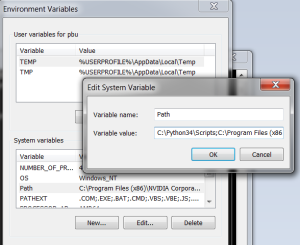I installed python in my 64 bit windows and had a hard time installing packages through pip, which comes preinstalled with latest versions of python.
Everytime i entered pip in command prompt, i get
Pip not recognized as internal or external command, operable program or batch file.
Here is a simple and easy fix.
Go to control panel > Advanced settings > Environment variables >
Look for Path and the python scripts path with separated by ;
Path = C:\Python34\Scripts
Now close the command window and run it again.
pip install <package>
It should work!!!! 🙂