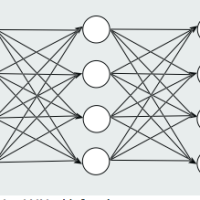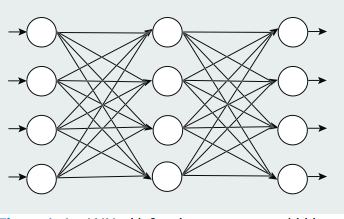FANN is a very good neural network library written in C for speed. It is very easy to install this library in mac. There is also limited possibility on getting this library run on GPU (opencl) (check the forums http://leenissen.dk/fann/forum/viewtopic.php?f=2&t=658) . Lets see how we can install this library properly. This library should run faster than pybrain
1. First download install Xcode and command line tools in your mac.
2. Install brew (alternative for apt-get in linux)
ruby -e "$(curl -fsSL https://raw.githubusercontent.com/Homebrew/install/master/install)"
3. Install cmake
sudo brew install cmake
4. Download the .tar.gz file and unpack it
cmake sudo make install
5. Compile the examples to make all the executables
cd examples make all
6. Run the example program
./xor_train
and you should see some output like this. This means our FANN is working! Ooohooo!
$ ./xor_train Creating network. Training network. Max epochs 1000. Desired error: 0.0000000000. Epochs 1. Current error: 0.3306783140. Bit fail 4. Epochs 10. Current error: 0.1138807014. Bit fail 4. Epochs 20. Current error: 0.0015137990. Bit fail 4. Epochs 23. Current error: 0.0000326863. Bit fail 0. Testing network. 0.000005 XOR test (-1.000000,-1.000000) -> -0.994146, should be -1.000000, difference=0.005854 XOR test (-1.000000,1.000000) -> 0.995911, should be 1.000000, difference=0.004089 XOR test (1.000000,-1.000000) -> 0.997842, should be 1.000000, difference=0.002158 XOR test (1.000000,1.000000) -> -0.995165, should be -1.000000, difference=0.004835 Saving network.
7. When you write a new C program, you can compile in the commandline like this
gcc test.c -o test -lfann -lm