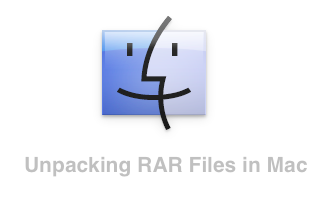The easiest way to extract RAR files in Mac is to use free software like Unrar. The default unzip in mac does not unpack rar files. There are plenty of freeware tools and utilities for Mac which can unpack and unzip not just RAR files, but also formats like TAR, GZ, 7ZIP etc..
You can use the freeware utitlities listed below to uncompress RAR files and many other file formats.
1. UnRarX
UnrarX is free utility unpack RAR files for your Mac. This software will only work for rar files.
2. iZip
Free software for decompressing ZIP, ZIPX, RAR, TAR, 7ZIP and other compressed files in your Mac.
3. Zipeg
Open zip and rar files with this free software. It supports zip, .rar, .7z, .tar, .gz, .tgz, .bzip2, .iso, .cbr, .cbz file formats
4. Rar Expander
Freeware Mac utility to unpack RAR archives.
http://rarexpander.sourceforge.net/
5. Stuffit Expander
http://www.stuffit.com/mac-expander.html
Mac software to unpack zip and rar files. It is free to use but trial version.
6. SimplyRAR
Simple utility to unpack RAR archives. It is a freeware
http://www.macupdate.com/app/mac/21430/simplyrar
Please note that the Mac version of popular Winrar software is only available as commandline trial version