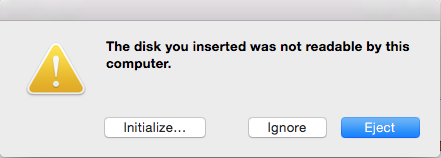Ubuntu rocks! I love operating systems that gives full access to accessibility settings. I hate small text fonts in my computer screen, so love bigger text fonts that are smooth, with good graphics plus i dont get bored tweaking. Ubuntu has moved a lot these days and i was surprised how good the user interface with smooth text rendering. Go download 1GB ubuntu and you are all set to go for FREE!!!
To install ubuntu in your mac, first go buy a usb stick atleast 4GB and download the ISO file from ubuntu website. We will make a bootable usb stick. open the terminal in your mac and paste these commands. I downloaded 64 bit ubuntu with the file name and we first create a disk image to load to usb stick. We name the new file ubuntu64.img
$ hdiutil convert -format UDRW -o ubuntu64.img ubuntu-14.04.1-desktop-amd64.iso
After this mac os will add a dmg extension as ubuntu64.img.dmg
Plug your usb stick and look for the disk volume number with this command. For example
$ diskutil list /dev/disk0 #: TYPE NAME SIZE IDENTIFIER 0: GUID_partition_scheme *1.0 TB disk0 1: EFI EFI 209.7 MB disk0s1 2: Apple_HFS MacintoshHD 999.3 GB disk0s2 3: Apple_Boot Recovery HD 650.0 MB disk0s3 /dev/disk1 #: TYPE NAME SIZE IDENTIFIER 0: FDisk_partition_scheme *8.1 GB disk1 1: Windows_FAT_32 HP v210w 8.1 GB disk1s1 I can see that my usb stick is /dev/disk1
Next we use this command to write our ubuntu image to usb stick.
sudo dd if=ubuntu64.img.dmg of=/dev/rdisk1 bs=1m
Wait for 5-10 mins after that you will get a message usb stick inserted is not readable.
That is perfectly alright, just eject it and restart your computer.
To boot into Ubuntu just holding OPTION key to will NOT boot into ubuntu. You need to install reFit a free boot manager http://refit.sourceforge.net
Install the .pkg after this open your terminal look for ./enable.sh file in the efi/refit folder and launch it.
$ cd efi/refit $ sudo ./enable.sh
Now when you restart your mac, you will see the boot manager showing ubuntu and Mac OSX (yosemite in my case)
Warning: Apple keyboard and apple mouse will not work during the boot options and inside Ubuntu, so be prepared with a secondary mouse and keyboard. Once you are into ubuntu you can install the apple bluetooth drivers.
WARNING: When you install ubuntu, careful, dont erase your partitions.