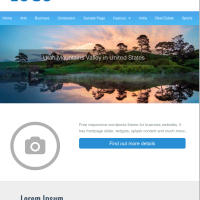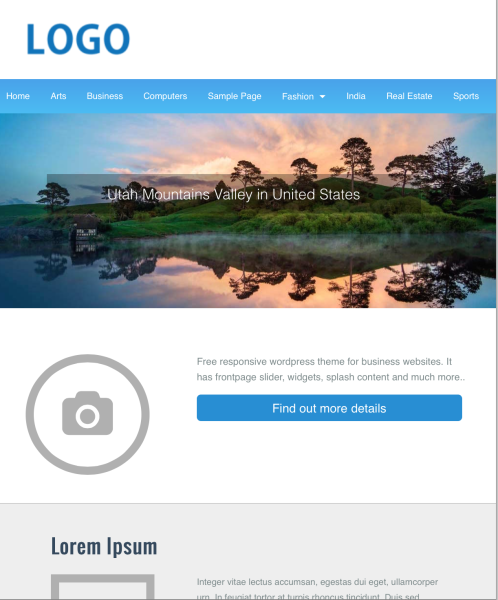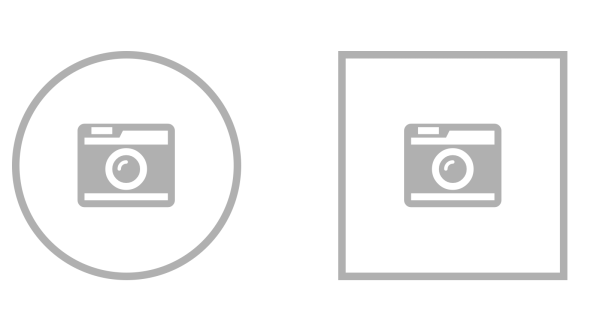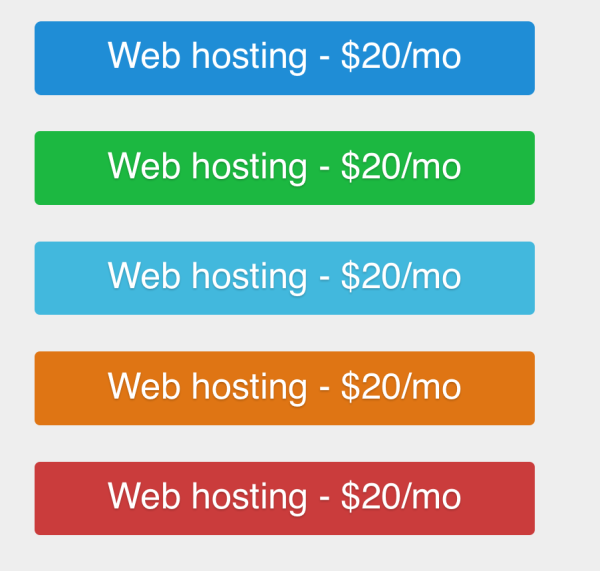I built this beautiful fluid responsive theme using grid model of Purecss. I am giving away this theme FREE for wordpress lovers. This theme is incredibly powerful with simple things and gives you total control on colors, text and even different font. The theme will fit nicely to blogs, corporate or business sites, which needs a simple presentable frontpage content with slider, splash content and text widgets to showcase products or services. You can decorate nicely using font awesome icons and colorful buttons.
I hate comment spam, so i have completely nuked the comments in the wordpress theme.
Instructions
This theme loves to present the content in full width layout. If you don’t specify sidebar widgets or any widget, this theme automatically shows full width post and page content. You can specify left sidebar or right sidebar or both, depending on what you want !!!
1. Install and activate the theme.
2. Go to Appearance > Ezy options >
3. Upload your logo (any size is acceptable)
4. Upload favicon if you have one
5. Setup splash page (optional)
6. Setup 5 photo slides (optional)
7. Create text widgets and place it on homepage widgets. (you can use css awesome icons see instructions below)
8. Create a primary navigation menu
Code are auto styled using pre tags and you don’t need to install specific plugin for this.
Logo
Logo of any size is acceptable for the time.
Favicon
Create any PNG file 100×100 pixels and set it as favicon in theme options page.
Navigation Menu
Create a main primary menu items in wordpress. The theme allows to create unlimited menu colors in the settings page. The menu looks beautiful with gradients than just solid colors. You will need to mix 2 colors to create a gradient menu background (you can pick the colors using the big color picker). You have also option of picking foreground font color. E.g: If you have dark background menu, it makes sense to pick white, or likewise.
The menu is scrollable to the right. Slide over to your right to view more menu options.
Slider
The slider is a css only simple slider supports 5 maximum photo sliders with captions. You must upload exactly 5 images, if not the theme will show blank slides. You can upload any image size as long as they are the same dimensions. The slider is responsive. All can be done in theme settings page. Slider is disabled by default. You will need to enable it in theme settings page.
Splash Page
Splash page text appears just below the slider with the big ‘find out more’ blue button. You can update the text and link (for blue button) in the theme settings page. You can insert code for css awesome icon (css font awesome like this) or an image. It will be floated left with with some padding.
There are 2 borders (circle and square) and you can specify the extra class like this to see nicely styled big icons.
Awesome Font ICONS
Of course you can use the awesome icons (https://fortawesome.github.io/Font-Awesome/) not just in splash page, any where in the wordpress them such as posts, widgets etc..
You can specify square or circle for the icon background border (which theme will draw)
<i class="fa fa-camera-retro fa-5x border-circle-gray"></i>
<i class="fa fa-camera-retro fa-5x border-square-gray"></i>
Buttons
You can place big blue buttons anywhere i.e widgets, splash or in blog page with this code
<a href=“#”> <button class='is-center pure-button pure-button-primary button-large'>Web hosting - $20/mo</button> </a>
<button class='is-center pure-button pure-button-primary button-large'>Web hosting - $20/mo</button> <button class='is-center pure-button button-success button-large'>Web hosting - $20/mo</button> <button class='is-center pure-button button-secondary button-large'>Web hosting - $20/mo</button> <button class='is-center pure-button button-warning button-large'>Web hosting - $20/mo</button> <button class='is-center pure-button button-error button-large'>Web hosting - $20/mo</button>
Homepage Widgets
Just create few text widgets, insert css awesome font code like above and place them on the home page widgets page. You may want to showcase nice products or services like this.
Homepage Blog Posts
There is an option to enable blog posts to show on the homepage, under the homepage widgets. It is disabled by default.
Comments
This theme does not support comments, so you don’t need to worry about comment spam. You may want to install a third party plugin to support comments.
Download
You can see unfinished quick demo here: http://wp-premium-themes.com/?theme=ezy-theme