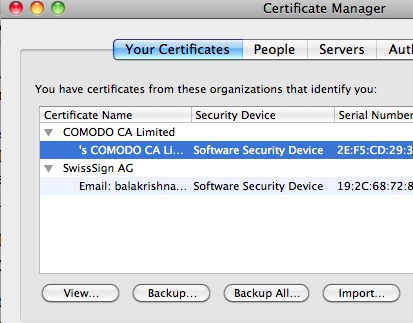If you want to send email to somebody securely and want privacy, you need not screw your head over something which is very difficult creating public and private keys, or install gnupg software.
The easiest way is get a digital email certificate from comodo for your email address and install it. Visit the comodo website. You can also buy digital certificate from verisign as well which costs you about $20 yearly. You just have to install the certificate once to encrypt and digitally sign.
Here are the basics…
First to communicate with somebody using digital certificates, there are 2 things called public and private keys.
1. To send an encrypted email to somebody, you need the public key of the receiver and your email is encrypted using your private key. The receiver will be able to use their private key and your public key to decrypt the message. When you digitally sign your email, you automatically send them your public key.
2. Similarly, when somebody sends you an encrypted message, you decrypt it using their public key and your private key.
Notice that both sender and receiver share their public keys. Also note that your private key is generated with your password (you will be asked one). Your private will not be shared known only to you. Similarly the other persons private key is not shared known only to them.
On windows PCs the comodo digital email certificate is automatically installed. You can click sign and encrypt when you compose your email.
You can only sign and encrypt emails, when you have somebodys public certificate. If you dont have ask them to send you a digitally signed email. This way digitally signed emails received by you, automatically contain the public key of the sender, which will allow you to sign and encrypt.
On mac systems, your comodo certificate is installed in your browser. Go to browser preferences and backup it.
it will ask you the password to unlock your private key. Enter the password and then go keychain utility, double click on it, again enter the password, you gave previously to complete the installation. Restart the apple mail if all is well, you will see the padlock and digital sign symbol when composing your message.
You can also send a message digitally signed but not encrypted, but the hash is not secure but better than sending an unsecured email.
Dont EVER forget the password which you used to create private key. If not you have to start everything from the start. However, you can recover using the revocation password.
If your email provider provide SSL encryption, to your mail server, be sure to enable the SSL authentication in your POP/SMTP server. This way you receive emails without getting eavesdropped. All free email service providers provide web based email using secure http connection. Take advantage of that to protect your privacy and from eavesdropping.