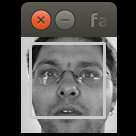If you have grayscale images given to you in CSV format (from kaggle), it is very easy to dump the images into numpy and then directly pass the numpy array to openCV to detect faces, eye, mouth or whatever using the haar cascades. The tutorial in opencv website http://docs.opencv.org/trunk/doc/py_tutorials/py_objdetect/py_face_detection/py_face_detection.html only shows the example of color images not the grayscale.
1. First install the opencv in your computer along with python
sudo apt-get install python-opencv
or in mac you can install opencv using brew
2. Locate the haar cascades xml files installed in your computer. Usually in /usr/share/opencv/haarcascade in ubuntu
pbu@pbu-OptiPlex-740-Enhanced:~/Desktop$ ls /usr/share/opencv/haarcascades haarcascade_eye_tree_eyeglasses.xml haarcascade_lowerbody.xml haarcascade_mcs_righteye.xml haarcascade_eye.xml haarcascade_mcs_eyepair_big.xml haarcascade_mcs_upperbody.xml haarcascade_frontalface_alt2.xml haarcascade_mcs_eyepair_small.xml haarcascade_profileface.xml haarcascade_frontalface_alt_tree.xml haarcascade_mcs_leftear.xml haarcascade_righteye_2splits.xml haarcascade_frontalface_alt.xml haarcascade_mcs_lefteye.xml haarcascade_smile.xml haarcascade_frontalface_default.xml haarcascade_mcs_mouth.xml haarcascade_upperbody.xml haarcascade_fullbody.xml haarcascade_mcs_nose.xml haarcascade_lefteye_2splits.xml haarcascade_mcs_rightear.xml
3. Write a python script which imports into numpy array and then we pass on to opencv. Remember for grayscale images it must be uint8 to work properly.
import cv2
from math import sin, cos, radians
import pandas as pd
import numpy as np
import matplotlib.pyplot as pl
df = pd.read_csv('training.csv',header=0)
df['Image'] = df['Image'].apply(lambda im: np.fromstring(im, sep=' ') )
X = np.vstack (df['Image'].values)
X = X.astype(np.uint8)
X = X.reshape(-1,96,96)
face = cv2.CascadeClassifier("/usr/share/opencv/haarcascades/haarcascade_mcs_mouth.xml")
# Lets run face detect for 10 images from set 200-210
for k in xrange(200,210):
img = X[k]
detected = face.detectMultiScale(img,1.3,1)
print detected
for (x,y,w,h) in detected:
cv2.rectangle(img,(x,y),(x+w,y+h),(200,0,0),2)
cv2.imshow('facedetect', img)
cv2.waitKey(0)
cv2.destroyAllWindows()
Final output you will see rectangles drawn on detected grayscale images.