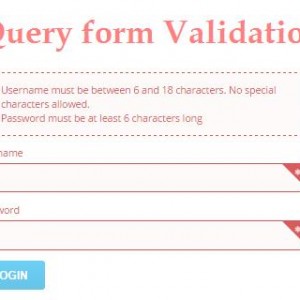The introduction of HTML5 and jQuery brings together an efficient way to manage “forms” on your website before hitting the submit button. jQuery validation technique has made it easier for developers to provide a valid information of users through front-end. jQuery form validation equally contributes to the well-being of both users and site owners to manage forms gracefully and at ease.
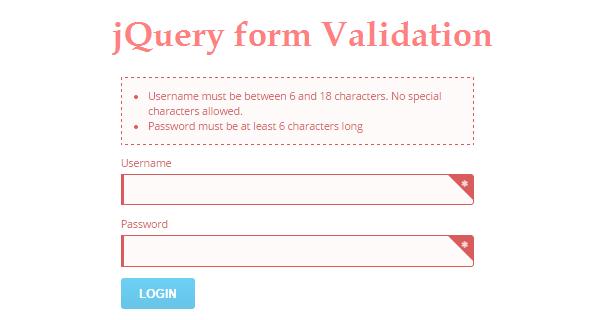
jQuery form validation technique ensures that any information sent through these forms is authentic, be it user’s name, email address, etc. To design a form that passes over all the checks and be market ready, you need to involve the use of few basic form validation techniques, the list of which is given just below-
Form Validation To WordPress Comments Using jQuery-
When it comes to delivering the simplest user experience, having form validation on the same page is much cleaner than reloading pages and losing some part of your content. Using this method, you can do some instant checking using jQuery. By integrating form validation into WordPress comments, you will achieve a faster loading website with minimum data loss.
Use of jQuery Validation Plugin
jQuery plugin makes simple client-side validation easy while offering numerous customization options. It offers a great choice if something is being designed from the scratch. Similarly, it can also be used if you are trying to integrate something into an existing application with lots of existing markups. jQuery validate plugin works the best in this case but it won’t perform as great as an official plugin.
Some popularly used jQuery form validation plugins
- jQuery inline form validation
- Advanced jQuery form validation
- jQuery Form Plugin
- Smart Forms
- Sky Forms Pro
- Formance.js
- Payment info: Mobile Friendly Credit Card Input Tool
- FFForm
- Quick and Easy Form Validation Tutorial With jQuery
- Validetta
- jQuery.validity
- jQuery.bank
Involving the use of Client-Side JavaScript Method for Validation Form
This validation is performed on the client side, i.e the information is not sent to the server for validation and is performed on client’s end. Faster and server-friendly, it can easily be breached easily. Client validation is possible only if JavaScript is enabled by the end user and supported by the web browser. Once the user enters his/her details on each form field, JavaScript code validates its format and if required, displays an error message and blocks the form from being submitted. An excellent number of jQuery validation plugins available do serve the purpose by performing well and make client-side validation a simple process.
Submit a Form Without Page Refresh Using jQuery
This technique allows you to submit a simple contact form with name, email, and phone number. The form submits all the fields to a PHP script without page refresh, using native jQuery functions.
Utilizing jQuery and PHP on both sides for validating forms
Using JavaScript and jQuery on the client-side and PHP on server-side technique will definitely help in form validation. This can be done with or without enabling the JavaScript.
Using forms with advanced styles and functionality
jQuery allows creating an advanced form at ease. Using this programming language, you can simply create a form specifically for your business, wherein you can show or hide the fields required as per the business needs and objectives. Doing so will ask for the need of 3 plugins, for styling, validating and the last would be for arranging the data obtained.
By validating form data, while the user is filling it out, users will easily be able to recognize whether they have made any mistakes. This ultimately saves time waiting for an HTTP response and saves your server from dealing with bad form input.
Benefits of jQuery Form Validation-
Designing a good form should be solely based on a rich user interface and a reliable validation process. The combination of both elements in equal proportion directly relates to validation by reducing the chances of your users making validation errors. Therefore, validation plays a great role by not only protecting your data and site from malicious attacks or errors but also guides your users for submitting forms quickly and conveniently. Security can be implemented easily with validation. It checks the user’s authentication and helps to keep the web secure.
Conclusion
Taking advantage of jQuery form validation techniques points you to errors that may affect how your users understand and provide data. Following these tips and tricks, you will discover the errors that might allow you to acquire correct and authentic information, thereby securing database for the success of your business.
Author Bio – Nola Arney
Having expertise in PHP, HTML and related domains, Nola Arney loves to write and share knowledge on the different areas. Her role as a developer in jquery touch app development services has been appreciated. She has been working with HTMLPanda since the last 3 years and has been delivering top notch services which are well appreciated amongst clients.